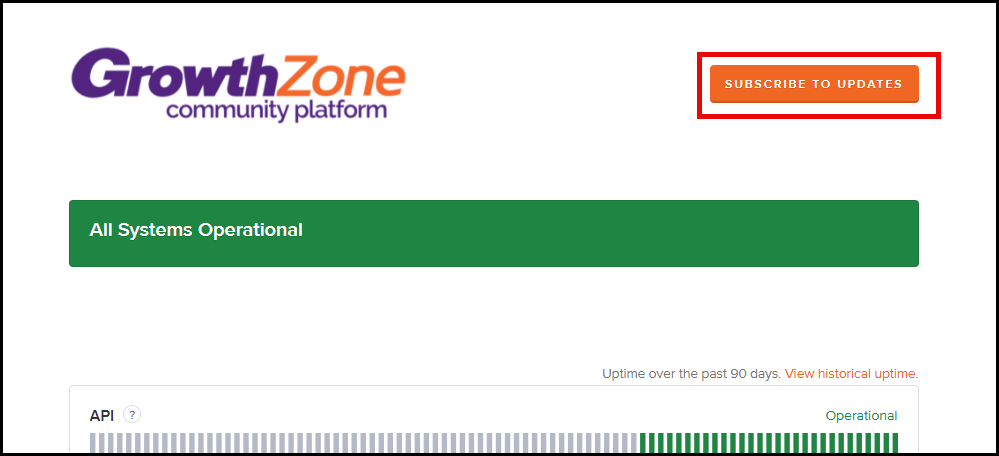536
536
Introduction
There is a Community Status Page that helps users quickly identify issues with the Community platform, specifically regarding queue processing and overall platform health. From this status page, users will be informed if queue processing is backed up for contacts. The status page also indicates if any parts of the Community platform are degraded or experiencing an outage.
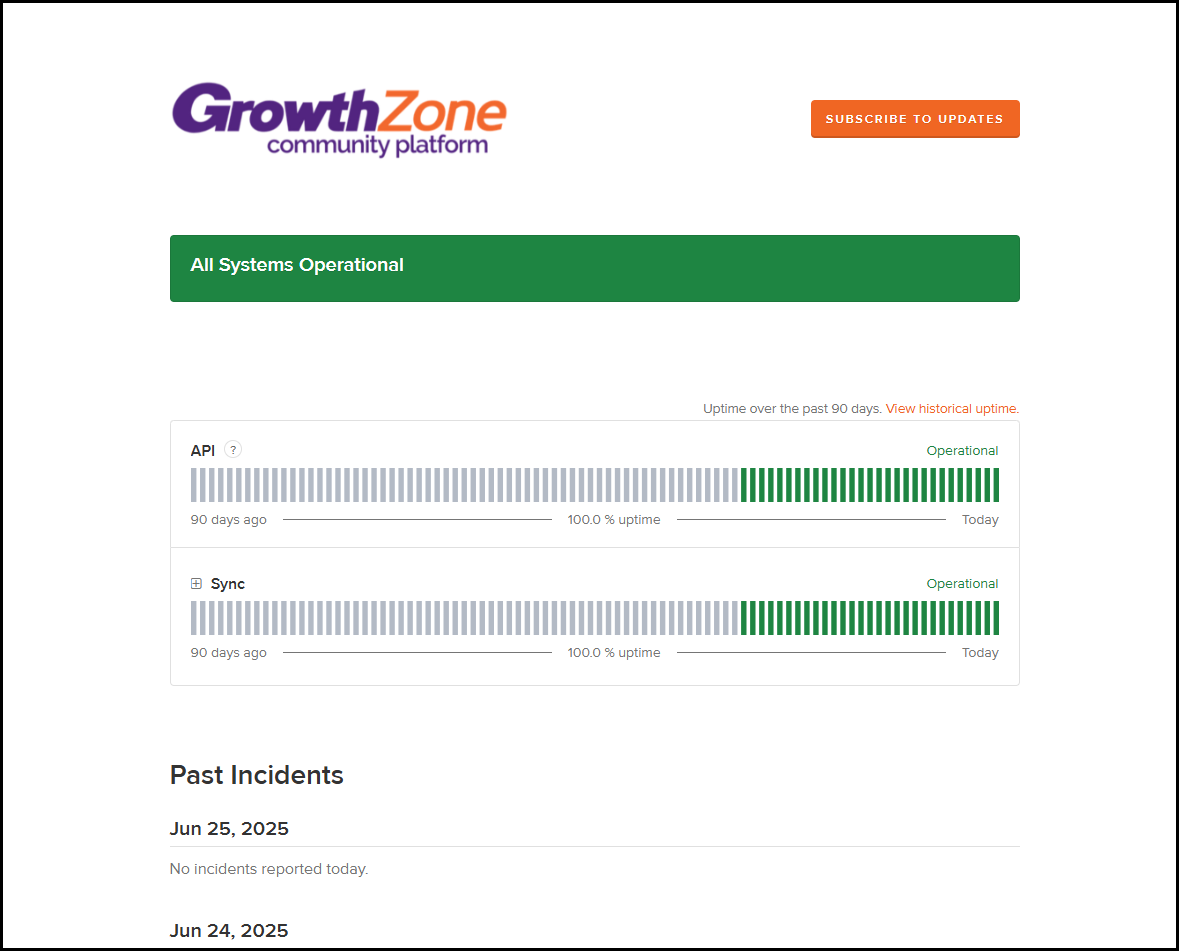
![]() You can find the link to the Community Status Page by clicking HERE.
You can find the link to the Community Status Page by clicking HERE.
You can also Subscribe to Updates by clicking on the orange button in the top right-hand corner. Here, you can choose to subscribe via email, Slack, or Teams to get incident updates and maintenance status messages on the Community Platform.