Apr 09, 2025
 595
595
Appointing individuals as Group Admins within Community
Below is the process for appointing individuals as Group Admins within the Community.
Following April 1st, 2025, the selection will no longer rely on the previous assumptions of:
- Being an association/chamber staff member
- Being a member of selected groups
Where to find?
- Within the GrowthZone AMS, click on List/Committees in the left navigation.
- Navigate to the Contacts tab for a group.
- Click on the 'pencil icon' to edit the contact.
- The setting is titled 'Role in Community Group' within the 'Edit List/Committee Contact - [name]' popup.
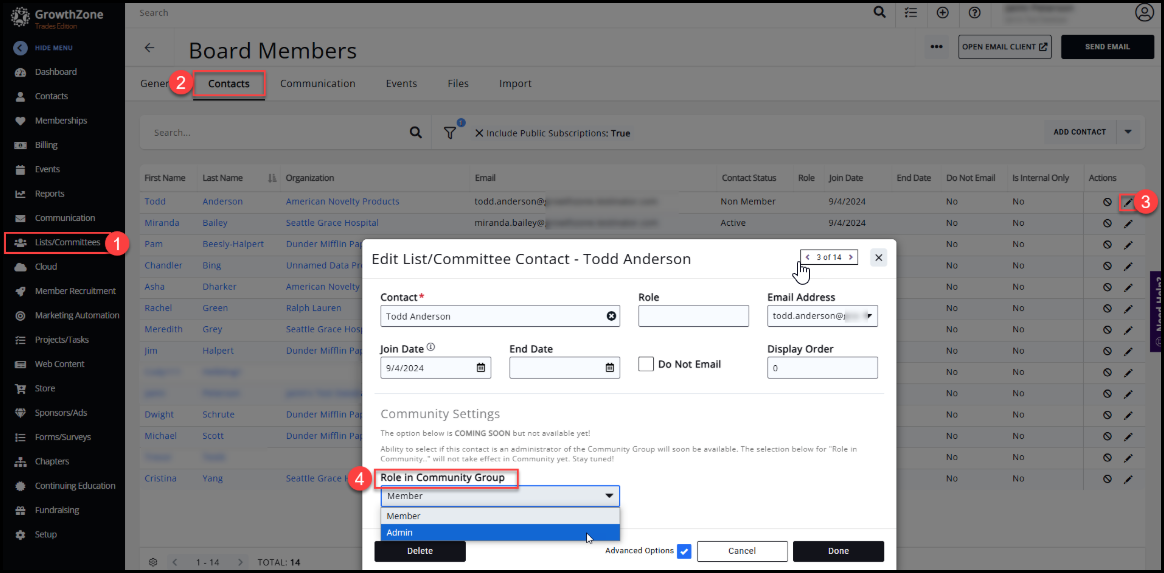
Important Information
- All new group members will be set to 'Member' by default. Association/chamber staff may modify the role as needed to grant 'Admin' permissions for that individual and for that group only.
- As part of the release of this feature in April 2025, a one-time update was performed to apply the previous logic so that all staff members who were already members of the group have been automatically set as Group Admins. This can be adjusted as needed moving forward.
- Additionally, members or volunteers who are not staff members of the association/chamber can now be appointed as Group Admins for selected groups.
- This change aims to provide more flexibility, reliability, and precision in assigning Group Admin roles.




